







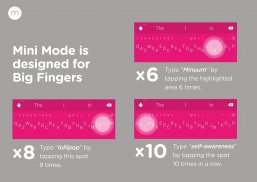

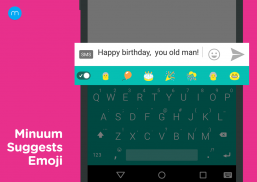

Beschreibung von Minuum Keyboard + Smart Emoji
<b>MINUUM™ - The smarter, smaller keyboard that lets you do more with your screen space. It’s the little keyboard for big fingers!</b>
*** One of the “12 best Android apps of 2014” - Karissa Bell, Mashable ***
Minuum is best known for:
★ SLOPPY TYPING — Type surprisingly fast and delightfully sloppy
★ SMART EMOJI — Always have the right emoticon right at your finger tips
★ SHAPESHIFTING — Save screen space, enable one-handed typing or reposition your keyboard entirely
Spend 15 seconds with the introductory tutorial and you'll be able to start typing with Minuum—instantly. The more you type, the better Minuum gets.
<b>MULTI-LANGUAGE CAPABILITY</b>
Download language modules and quickly switch between them. We currently support:
• English
• Spanish
• French
• German
• Italian
• Portuguese-BR
• Russian
• Dutch
• Swedish
• Czech
• Polish
• Portuguese-PT
• Turkish
<b>BONUS PANELS</b>
Minuum is always finding ways for you to enjoy your screen space through brand new bonus panels:
★ CURSOR CONTROL — Tweak your texts, emails, and posts with ease
★ CLIPBOARD TOOLS — Quickly cut, copy and paste
★ SEARCH & SHARE — Instantly access thesaurus, dictionary, search, and share
★ EMOJI—Express yourself better with immediate access to all 856 emoticons
★ TYPING SPEED — Monitor your typing speed
<b>SMART WATCH SUPPORT</b>
Minuum is the ideal keyboard for the small screens of smart watches. To try Minuum on your smart watch, sign-up for our smart watch mailing list: <a href="https://www.google.com/url?q=https://www.google.com/url?q%3Dhttp://minuum.com/watch%26sa%3DD%26usg%3DAFQjCNE9MBF_279tNhPKiI_5xsMa1nB8kA&sa=D&usg=AFQjCNEOb2juYooyQj_SRmEN3CYd1B8qrg" target="_blank">http://minuum.com/watch</a>
<b>DISCOVER MORE</b>
The Minuum keyboard for touchscreens is the first step toward a "type anywhere" future. Smart watches are just the beginning. Soon Minuum will let you type in ways you never imagined. For more information: <a href="https://www.google.com/url?q=https://www.google.com/url?q%3Dhttp://www.minuum.com%26sa%3DD%26usg%3DAFQjCNHG5sB948MUmD7jIvQ-hMhxhbzaLw&sa=D&usg=AFQjCNFQQqbDk853qPPiCWb2IVOQFiocQA" target="_blank">http://www.minuum.com</a>
<b>FEATURES AT A GLANCE</b>
• FAST SLOPPY TYPING
Type fast without worrying about precision, thanks to ridiculously smart auto-correction that learns as you type.
• MORE SCREEN SPACE
Recover more than half of the touchscreen space you lose when using traditional virtual keyboards.
• HELP FOR THE LARGE-FINGERED
Use key magnification for precise letter, number, and punctuation entry—very useful if you have large fingers.
• DIFFERENT ALPHABET ARRANGEMENTS
Choose from alternate keyboard layouts—such as “QWERTZ,” “AZERTY,” “A-Z.”
• EXPANSION TO FULL-SIZED KEYBOARD
Drag on the candidates bar to quickly switch between mini and full-size modes (useful for URLs and passwords).
• SMART WORD PREDICTION
Speed up your typing via suggestions from a predictive engine that learns from your word list, word combos, and language use patterns.
• SMART EMOJI
Swipe the word predictions left to find your Smart Emoji suggestions. Learn more about "the quest for the perfect emoji" here: <a href="https://www.google.com/url?q=https://www.google.com/url?q%3Dhttp://goo.gl/sxQT9w%26sa%3DD%26usg%3DAFQjCNFE9YXB4yf-lmbRqsYhwBt8C9oqmw&sa=D&usg=AFQjCNGyFbBgS5Fkb5L3_cddH_hT3pK5xA" target="_blank">http://goo.gl/sxQT9w</a>
• VOCABULARY CONTROL
Minuum learns from your vocabulary, and lets you delete words from your dictionary though a pop-up display.
• RAPID GESTURE SHORTCUTS
Slide your fingers to the corners for quick, convenient access to all your features via pop-up keys.
• VOICE TYPING
Enter text hands-free via Google Voice Typing for voice-to-text typing when performing other activities.
• REAL MULTITASKING
If you’ve got split-screen capability, multitask more effectively as a result of extra screen space.
<b>SUPPORT</b>
Visit <a href="https://www.google.com/url?q=https://www.google.com/url?q%3Dhttp://support.minuum.com%26sa%3DD%26usg%3DAFQjCNGtFVMzzUyMD-tfAKBm9sxA5gOEGg&sa=D&usg=AFQjCNEBSqKCuTJK_SA8NDv-bf_3c_fXTw" target="_blank">http://support.minuum.com</a> to:
• Share ideas with the Minuum community
• Give product feedback
• Get help
<b>PRIVACY</b>
The Minuum keyboard stores data about your typing tendencies on your device. We do not collect typing data remotely and will not do so without first asking you. Please see our privacy policy: <a href="https://www.google.com/url?q=https://www.google.com/url?q%3Dhttp://www.minuum.com/data%26sa%3DD%26usg%3DAFQjCNEzLoaFZYlsiJFqV26BHXqz5RFQHw&sa=D&usg=AFQjCNE1-3d7k-AZTjuR63DG3svBNRpnSA" target="_blank">http://www.minuum.com/data</a>
<b>ABOUT OUR NAME</b>
Some people call us “Minum” or the “Minimum” keyboard but an easy way to remember the Whirlscape™ Minuum™ Keyboard is to think of a continuum of letters taking up minimal space.
For updates, join our mailing list at <a href="https://www.google.com/url?q=https://www.google.com/url?q%3Dhttp://eepurl.com/zwd8T%26sa%3DD%26usg%3DAFQjCNGufCX-vnpN_WrcIEYMjETb-KUtgw&sa=D&usg=AFQjCNGqBYnLuSFpcgzuBlo8wy0k3CFoRw" target="_blank">http://eepurl.com/zwd8T</a>
</div> <div jsname="WJz9Hc" style="display:none"><b> MINUUM ™ - Die intelligentere, kleinere Tastatur, die Sie mehr aus Ihren Platz auf dem Bildschirm zu tun können. Es ist die kleine Tastatur für große Finger!
*** Eine der "12 besten Android Apps des Jahres 2014" - Karissa Bell, Mashable ***
Minuum ist am besten bekannt für:
★ SLOPPY SCHREIBT - Typ überraschend schnell und herrlich schlampig
★ SMART EMOJI - immer die richtige Emoticon rechts an Ihren Fingerspitzen
★ Gestaltwandlung - Sparen Sie Platz auf dem Bildschirm, ermöglichen eine einhändige Tippen oder neu zu positionieren Tastatur komplett
Verbringen Sie 15 Sekunden mit dem einführenden Tutorial, und Sie werden in der Lage, beginnen Sie mit Minuum-sofort sein. Je mehr Sie geben, desto besser Minuum.
<b> Mehrsprachigkeit
Laden Sie Sprachmodule und schnell zwischen ihnen wechseln. Derzeit unterstützen wir:
• Englisch
• Spanisch
• Französisch
• Deutsch
• Italienisch
• Portugiesisch-BR
• Russisch
• Niederländisch
• Swedish
• Tschechisch
• Polnisch
• Portugiesisch-PT
• Dampfbad
<b> BONUS PANELS
Minuum immer Wege finden, damit Sie Ihren Platz auf dem Bildschirm durch die brandneuen Bonus-Panels zu genießen:
★ Cursorsteuerung - Optimieren Sie Ihre Texte, E-Mails und Beiträge mit Leichtigkeit
★ Klemmbrett-Werkzeuge - Schnelles Ausschneiden, Kopieren und Einfügen
★ SEARCH & SHARE - Greife sofort auf Thesaurus, Wörterbuch, durchsuchen und teilen
★ EMOJI-Drücken Sie sich besser mit sofortigen Zugriff auf alle 856 Emoticons
★ Tippgeschwindigkeit - Überwachen Sie Ihre Schreibgeschwindigkeit
<b> SMART-UHR SUPPORT
Minuum ist die ideale Tastatur für die kleinen Bildschirme von Smart-Uhren. Um Minuum auf Ihrem Smart Uhr versuchen, melden Sie sich für unseren Smart Watch Mailingliste: <a href="https://www.google.com/url?q=http://minuum.com/watch&sa=D&usg=AFQjCNE9MBF_279tNhPKiI_5xsMa1nB8kA" target="_blank">http://minuum.com/watch</a>
<b> mehr zu entdecken
Die Minuum Tastatur für Touchscreens ist der erste Schritt in Richtung eines "geben anywhere" Zukunft. Smart-Uhren sind nur der Anfang. Bald Minuum wird Ihnen geben Sie Möglichkeiten, die Sie nie gedacht. Für weitere Informationen: <a href="https://www.google.com/url?q=http://www.minuum.com&sa=D&usg=AFQjCNHG5sB948MUmD7jIvQ-hMhxhbzaLw" target="_blank">http://www.minuum.com</a>
<b> auf einen Blick
• FAST SLOPPY SCHREIBEN
Geben Sie schnell, ohne sich um Präzision, dank lächerlich intelligente Auto-Korrektur, die während der Eingabe erfährt.
• Mehr Platz auf dem Bildschirm
Recover mehr als die Hälfte des Touchscreens Raum, den Sie bei der Verwendung von traditionellen virtuelle Tastaturen zu verlieren.
• Hilfe für die groß FINGERED
Mit der Taste Vergrößerung für eine präzise Buchstabe, Zahl und Satzeinstiegs sehr nützlich, wenn Sie große Finger haben.
• anderes Alphabet ARRANGEMENTS
Wählen Sie aus alternativen Tastaturlayouts-wie "QWERTZ", "AZERTY", "AZ".
• Erweiterung auf Tastatur in voller Größe
Ziehen Sie auf der Kandidaten-Bar, um schnell zwischen Mini und Full-Size-Modi (nützlich für URLs und Passwörter) zu wechseln.
• SMART Wortvorhersage
Beschleunigen Sie Ihre Eingabe über Vorschläge aus einem Vorhersagemaschine, die aus Ihrer Wortliste Wort-Combos und Sprachnutzung erfährt.
• SMART EMOJI
Streichen Sie das Wort Prognosen links nach Smart Emoji Anregungen. Erfahren Sie mehr über "die Suche nach dem perfekten emoji" hier: <a href="https://www.google.com/url?q=http://goo.gl/sxQT9w&sa=D&usg=AFQjCNFE9YXB4yf-lmbRqsYhwBt8C9oqmw" target="_blank">http://goo.gl/sxQT9w</a>
• Vokabularkontrolle
Minuum lernt aus Ihrem Wortschatz und können Sie Wörter aus dem Wörterbuch auch wenn ein Pop-up-Display zu löschen.
• RAPID Gesture-Schnelltasten
Schieben Sie Ihren Finger, um die Ecken für schnellen, bequemen Zugriff auf alle Funktionen via Pop-up-Tasten.
• VOICE SCHREIBEN
Geben Sie den Text-Freisprecheinrichtung via Google Voice Typing für Voice-to-Text-Eingabe bei der Durchführung von anderen Aktivitäten.
• Echtes Multitasking
Wenn Sie Split-Screen-Fähigkeit haben, Multitask effektiv als Folge der zusätzlichen Platz auf dem Bildschirm.
<b> Förderung
Besuchen <a href="https://www.google.com/url?q=http://support.minuum.com&sa=D&usg=AFQjCNGtFVMzzUyMD-tfAKBm9sxA5gOEGg" target="_blank">http://support.minuum.com</a> zu:
• Austausch von Ideen mit dem Minuum Community
• Geben Sie Produkt-Feedback
• Hier finden Sie Hilfe
<b> Datenschutz
Die Minuum Tastatur speichert Daten über Ihre Schreib Tendenzen auf Ihrem Gerät. Wir sammeln keine Eingabe von Daten aus der Ferne und werden nicht so tun, ohne vorher zu fragen Sie. Bitte lesen Sie unsere Datenschutzbestimmungen: <a href="https://www.google.com/url?q=http://www.minuum.com/data&sa=D&usg=AFQjCNEzLoaFZYlsiJFqV26BHXqz5RFQHw" target="_blank">http://www.minuum.com/data</a>
<b> Unser Name
Manche nennen uns "Minum" oder das "Minimum" Tastatur, sondern eine einfache Möglichkeit, die Whirlscape ™ Minuum ™ Keyboard erinnern ist, um von einem Kontinuum von Buchstaben auf kleinstem Raum zu denken.
Für Updates, unsere Mailing-Liste bei <a href="https://www.google.com/url?q=http://eepurl.com/zwd8T&sa=D&usg=AFQjCNGufCX-vnpN_WrcIEYMjETb-KUtgw" target="_blank">http://eepurl.com/zwd8T</a></b></b></b>
</b></b></b></b></b></b></div> <div class="show-more-end">










